What is the Government Gateway?
Government Gateway is a UK online platform designed to help residents register for HMRC e-services. With this platform, individuals can manage their personal tax accounts and file self assessment documents, while business owners can handle their business tax accounts efficiently. Additionally, agents can use the tax portal to access services for their clients. Launched in 2001, this system replaced old paper-based submissions with digital versions, making various tax-related activities more streamlined and convenient for everyone.
What HMRC online services are available through the Gateway system?
You can access all HMRC services using your online service account, including —
- Personal tax account services such as – some text
- Filing for self assessment returns;
- Seeing what you owe, paying your individual tax bill; and
- Childcare services, including making child benefit claims, free childcare update information or other related functions.
- Business tax accounts like - some text
- Filing corporation tax;
- Register for VAT, submit your returns, and make payments;
- Amend your business related VAT details;
- Enrol for Making Tax Digital (MTD) for VAT;
- PAYE for employers; and
- Manage Construction Industry Scheme (CIS) obligations.
- Pension-related services, including accessing pension schemes
- Services for Charities, including claiming gift aid.
Other state departments also leverage the platform to facilitate access to their services. These include –
- Accessing DAERA online services provided by the Department of Agriculture, Environment and Rural Affairs
- Department for Work and Pensions (DWP), responsible for various benefits and pension services.
- For vehicle tax and driving license services provided by the Driver and Vehicle Licensing Agency (DVLA)
How do I get a Government Gateway user ID and password to sign in, and what information do I need to provide?
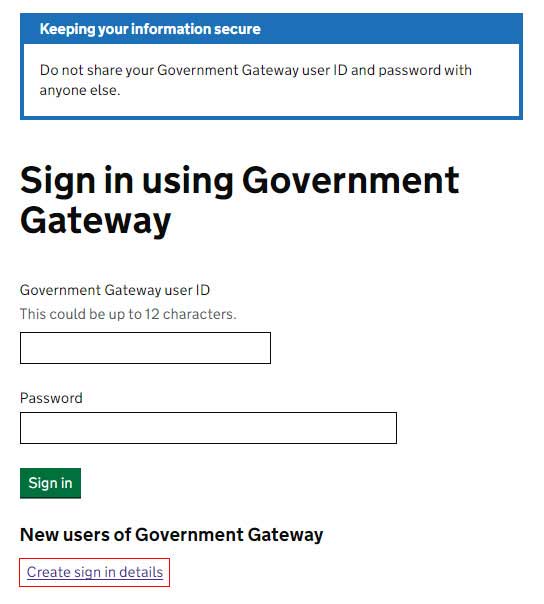
To create your tax profile on a computer, follow these steps:
- Open your web browser and go to the sign-in or set-up page: https://www.gov.uk/log-in-register-hmrc-online-services
- Click on the green "Sign In" button, which will lead you to: https://www.access.service.gov.uk/login/signin/creds
- Scroll to the bottom of the page and click on "Create sign in details."
- Enter your email address, where a confirmation code will be sent.
- Check your email for the confirmation code and enter it to confirm your email.
- Once your email is confirmed, enter your full name.
- Create a password.
- Provide a recovery word in case you forget your password.
- Your Government Gateway ID will be created.
- Set up additional security by opting to receive an access code every time you log in.
- Complete the identity verification process using one of the following documents: UK ID, P60, payslip, tax credit, or voice ID.
- Enter your personal details, including your first and last name, National Insurance number, and date of birth.
- Provide the required information from the selected authentication document. For example, if you choose a payslip, you must provide your national insurance, PAYE, and passport details.
- Once your identity is confirmed, you can start using your account.
When will HMRC start replacing Government Gateway accounts with the One Login?
From May 2024, HMRC began rolling out GOV.UK One Login for the new individual taxpayer. The rollout of agents and companies will be communicated later. According to HMRC's latest reports, over 1.5 million people are already using the platform.
As of 2 August 2024, the services that are operational and available to users include —
- HM Armed Forces Veteran Card application
- vehicle operator licence application
- register as a social worker in England
- apprenticeship assessment service
- apprenticeship provider and assessment register (APAR)
- check if a health condition affects your driving
- claim compensation if you were the victim of a violent crime
- connect families to support
- early years child development training
- find an apprenticeship in England
- find and apply for a grant
- find and use an API from the Department for Education
- find a UK market conformity assessment body
- GOV.UK email subscriptions
- manage apprenticeships
- manage family support services and accounts
- manage fishing permits an d catch returns in Wales
- modern slavery statement registry
- Ofqual subject matter specialist account
- renew your short-term medical driving licence
- request a basic DBS check
- sign your mortgage deed
How do I access my GOV.UK One Log in online account?
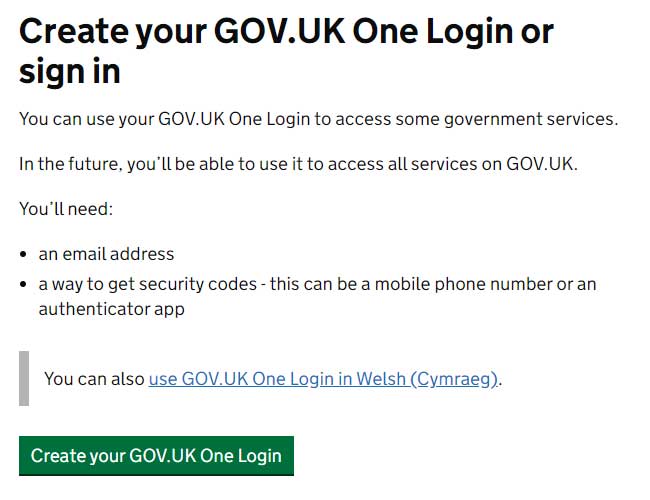
To access your online tax portal, follow the steps below -
- Go to the official sign in page - https://signin.account.gov.uk/sign-in-or-create
- Click ‘Create your GOV.UK One Log in’.
- To access an existing account, click on sign in below the green button.
- You will be required to provide your email address, where an email confirmation code will be sent.
- Check your email for the confirmation code and enter it to confirm your email.
- Once your email is confirmed, enter your full name.
- Create a password.
- Provide a recovery word in case you forget your password.
- Your GOV.UK One Login ID will be created.
Over time, One Login will replace all other ways to sign in to services on GOV.UK, including Government Gateway.
How do you verify your identity for One Login?
As the name suggests, the UK government will provide all government digital services through one login system. The user will only be taken through identity verification once, and thereafter access multiple services without needing additional verification.

To verify your identity for One Login using the GOV.UK ID Check app, follow these steps:
- Start on the Government Service:
Begin on the government service you are trying to access. You’ll be guided to the app when necessary. - Avail an appropriate photo ID:
You can use a UK photocard driving licence, UK passport, non-UK passport with a biometric chip, UK biometric residence permit (BRP), UK biometric residence card (BRC), or UK Frontier Worker permit (FWP). - Download the App:
- For iPhone users, ensure your device runs iOS 14 or higher. An iPhone 6s or newer is needed for a UK driving licence, and an iPhone 7 or newer for other photo IDs.
- For Android users, ensure your device runs Android 10 or higher.
- Search for the app in the App Store or Google Play if you are on your phone.
- If using a computer or tablet, scan the QR code displayed to download the app.
- Ensure you’re not using private browsing or incognito mode in your web browser.
- Link the GOV.UK ID Check app to GOV.UK service you need:
You will need to link the two together to help determine whether you are the same person who signed in to a government service with One Login in step 1.
- Tap ‘Continue’ when you open the app and accept any sign in prompts.
- On the ‘Link this app to GOV.UK’ screen, tap the ‘Link app to continue' button.
- Scan Your Photo ID:
- For a UK driving licence, place it on a dark, matte background to avoid glare. Place the entire licence inside the white frame, hold it steadily, and the app will take an automatic photo.
- Ensure your passport has a biometric chip. Take a photo of the passport, scan the chip, and scan your face using your phone.
- For a BRP, take a photo of the BRP, scan the chip, and scan your face using your phone.
- Face Scanning:
Use your phone’s front-facing camera, align your face with the oval on the screen, look straight ahead, and keep still during the scan.
What are the benefits or changes expected with the introduction of One Login?
According to the government, One Log in will change how people access government services by providing a single, unified platform for all interactions.
Here are three key advantages that make this streamlined system a game-changer for users and the government.
- Simplified Access: One Login streamlines the process of accessing government services by requiring just one account, one username and password, and one identity check. This eliminates the need for multiple accounts and reduces the hassle of remembering different sign in credentials.
- Cost and Time Efficiency: Consolidating the various sign in methods into a single platform will save over £700 million and significantly reduce the time and effort required for both users and government departments. Currently, there are around 191 different ways to set up accounts and 44 different sign-in methods, which are costly and inefficient.
- Wide Adoption and Ease of Use: By 2025, over 100 public services, covering most central government services, will use One Login. The One Login app, which allows users to quickly, easily, and securely verify their identity using their smartphone, has already been downloaded two million times and successfully used by over 1.5 million users.
When will HMRC begin migrating users to One Login?
HMRC began migrating users to One Login in Spring 2024. Initially, they focused on new users without a government service account and some existing customers. At the same time, they are onboarding government agencies and services, raising awareness about the new system and highlighting its benefits in streamlining processes for service providers.
How will the migration process be carried out for Gateway users?
HMRC still needs to detail the exact migration process. Only new taxpayers can access the service while existing users are asked to wait until later. Over the next few months, individuals, businesses, and agents will likely receive prompts to complete identity verification on One Login. The migration will be gradual, with increasing volumes over time, and is expected to be fully completed by the end of the 2024/2025 tax year, which is March 2025. Users may also proactively request to use the service during this period.
Contact details for Government Gateway
For business or personal tax account queries, please contact HMRC at 0300 200 3600. If you are calling from outside the UK, use +44 161 930 8445. Their phone lines are open Monday through Friday from 8 a.m. to 6 p.m. and are closed on weekends and bank holidays.
Peruse the ultimate collection of unused catchy cleaning business names for 2025! Find the perfect name for your cleaning service today!
Easy guide on how to start a cleaning business. Learn about startup costs, business structure, essential supplies, and budget-friendly market research.



























.jpg)